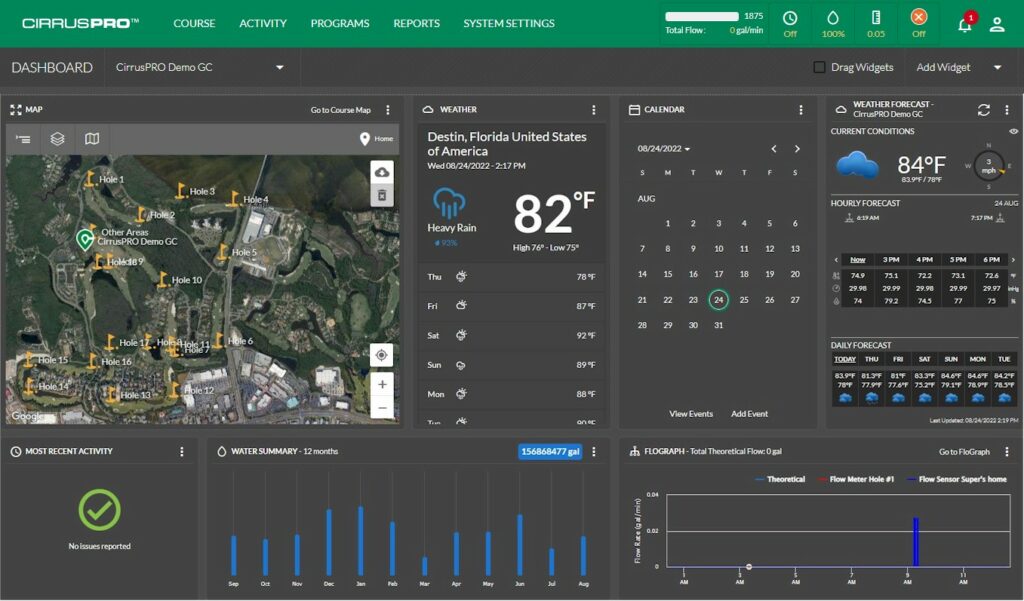IQ4 Operator Online
This training introduces the IQ4 Cloud Central Control Software system software and its primary functions related to basic and advanced irrigation operation, monitoring, programming and reporting. Programming complexity is equal to that of a stand-alone irrigation controller program. Additional emphasis is placed on the installation and setup of the various Network Communication Cartridges into the ESP-LX Controller and the IQ4 Cloud Central Control System Software.
Course Outline
Unit 1 Getting Started – IQ4
Unit 2 System Setup
Unit 3 Controllers
Unit 4 Programs
Unit 5 Activity
Unit 6 Reports
Unit 7 System Status
Unit 8 IQ 4G Installation and Setup
Unit 9 IQNCC EN Ethernet Network Communication Cartridge Installation
Unit 10 IQ Server/Client Satellite Radio Configuration & Installationon
Unit 11 IQNCC RS RS-232 Network Communication Cartridge – IQNet
Server/Client Installation
Learning Objectives
Upon completion of this course, students will be able to:
1. Install, activate, program and operate the IQ4 Cloud Central Control System Software.
2. Install an IQ NCC-4G Cartridge into an ESP-LX controller and perform the setup of this cartridge in the IQ4 Cloud Central Control System Software.
3. Properly setup Flo-Manager and Flo-Watch features in the IQ4 Cloud Central Control System Software.
4. Navigate through the different areas of the Rain Bird Dashboard in the IQ4 Cloud Central Control System Software.
5. Install an IQ NCC-EN Cartridge into an ESP-LX controller and perform the setup of this cartridge in the IQ4 Cloud Central Control System Software.
6. Install and configure an IQ SS Radio as a Server or Client in the IQ4 Cloud Central Control System Software.
7. Install an IQ NCC-RS Cartridge into an ESP-LX controller and perform the setup of this cartridge in the IQ4 Cloud Central Control System Software.