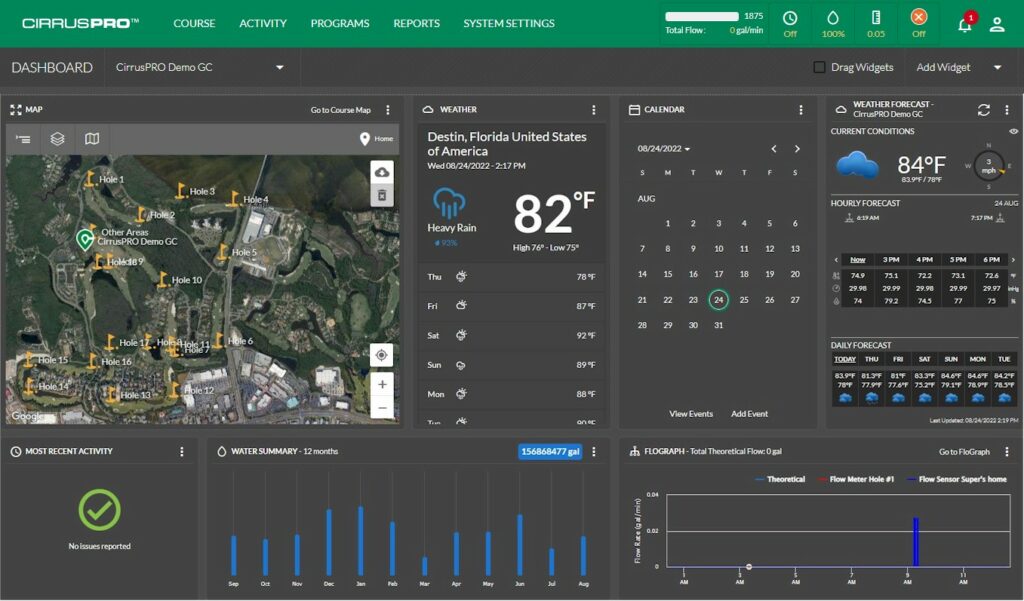Golf Central Control Operator
Learn how to navigate through Rain Bird’s golf central control software (Cirrus™, Nimbus™ II, Stratus™ II, or Stratus™ LT). Experts will guide you through Front Office icons and show how to make common adjustments to your system including how to write programs using the Quick-IRR feature. This class is specifically designed to provide information necessary for day-to-day operation of the central control system. (Requires a working knowledge of the Microsoft Windows operating system)
Course Outline
Unit 1 PowerPoint Presentation
Unit 2 Designer Notes Overview
Unit 3 Front Office Overview
Unit 4 System Settings
Unit 5 Station Details / Adding a Station
Unit 6 Program Details
Unit 7 Dry-Run
Unit 8 Course Monitor/DMA
Unit 9 Monitor/Logs Screens
Unit 10 MI Series Mobile Controller
Unit 11 Print Office
Unit 12 Database Backup
Unit 13 Software Module Options
Unit 14 Factory Trained Examination
Learning Objectives
Upon completion of this course, students will be able to:
1. Explain the basic components and architecture of a Rain Bird Golf Central Control system
2. Identify global system settings that effect Rain Bird Golf Central Control Software
3. Input and modify information in the station details screen
4. Create an irrigation schedule
5. Utilize information found in the Monitor/Log and Course Data screens