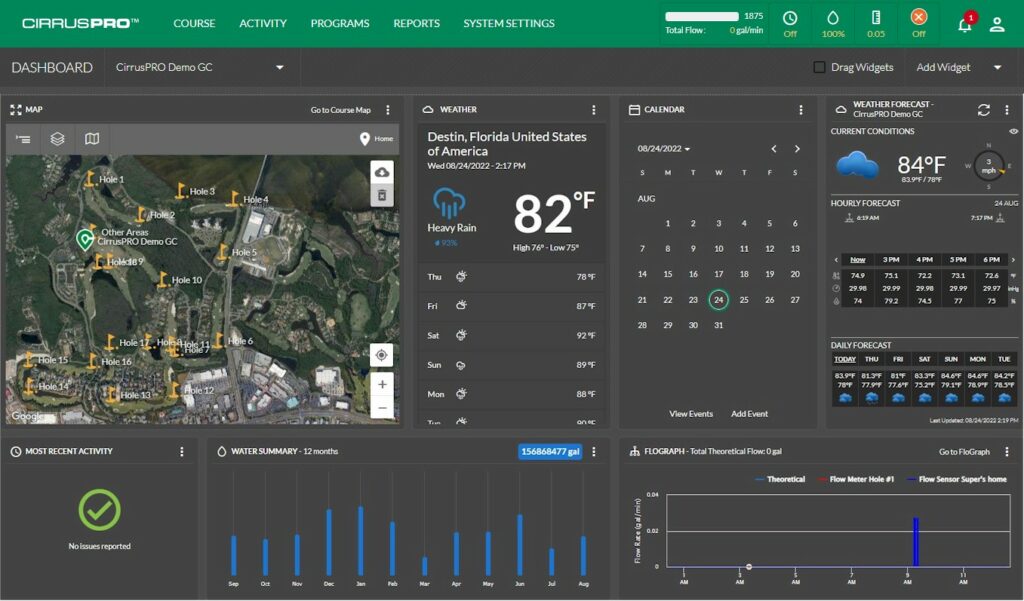Live Streaming – Maxicom System Water Manager
This software training is designed to introduce and instruct the end-user on the basic operation of the Maxicom²® Central Control system software. Emphasis is placed on three areas: 1) Database construction 2) Writing basic and advanced schedules 3) Daily operation and run time/flow log analysis of the irrigation cycle. This training is also designed for the Water Manager engaged in the business of irrigation system management and monitoring.
Course Outline
Unit 1 Maxicom Overview
Unit 2 Computer Settings & Maxicom Features
Unit 3 System Configuration
Unit 4 Weather Source Configuration
Unit 5 Site Configuration
Unit 6 CCU Properties
Unit 7 Creating Site Schedules
Learning Objectives
Upon completion of this course, students will be able to:
1. Setup and configure the Maxicom software database using the System, Site, and Weather configuration wizards.
2. Navigate throughout the Maxicom System, Site and Weather Source icons
3. Create basic Flow Managed and Step Control Schedules
4. Create basic Step Monitoring Schedules such as: SEEF / SELF / Low Flow / Zero Flow